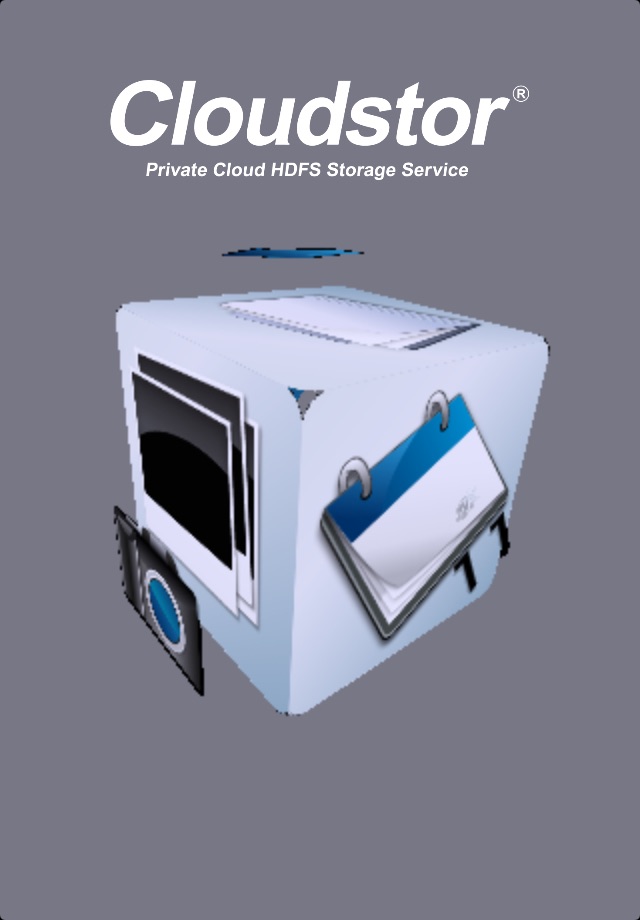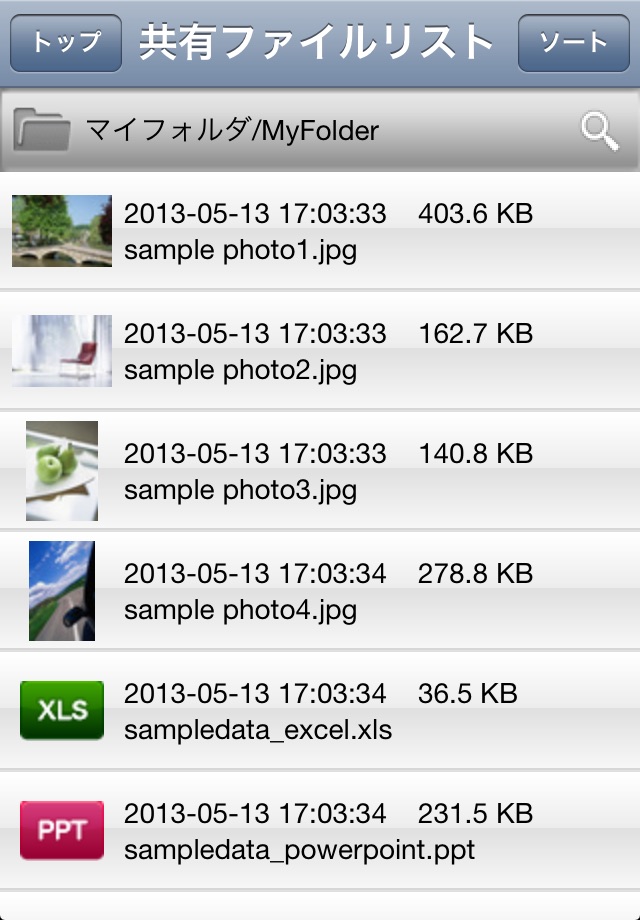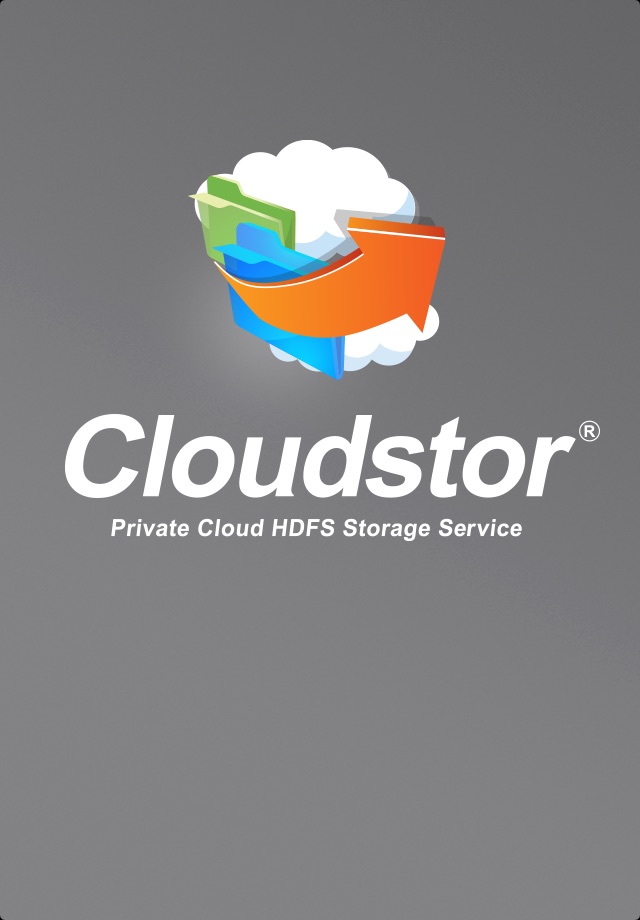
Cloudstor for iPhone app for iPhone and iPad
Developer: I-NET Corporation
First release : 13 Sep 2011
App size: 28.55 Mb
Details
“Cloudstor”, which realizes robust security and high accessibility, is a private cloud service for companies.
Other than use by individuals within companies, “Cloudstor” can also be utilized for information sharing between groups within companies. The number of necessary users and required storage capacity can be selected and used freely.
“Cloudstor” applications are downloaded and installed to PCs and smartphones for use.
Functions
-Using an iPhone, information can be shared at any time in any place.
-iPhones can be used to upload real-time photographs, video recordings, sound recordings and texts.
-Various networks, such as internal LANs, WANs, WiFi/Hotspot, WiMAX, 3G/LTE, etc. can be used.
-The various documents needed within a company (Word, Excel, PowerPoint, PDF, JPEG, etc.) and information such as telephone books and simple schedules can be shared via Cloudstor, and it is also possible to send from the Cloudstor™ telephone book.
Usage scenarios
-Even for high volume files that cannot be sent as e-mail attachments, information updates for all concerned parties can be completed almost instantaneously by storing the files on Cloudstor.
-Even in times of disaster, etc. when it is not possible to travel to work, materials created at home can be uploaded to enable information sharing within companies and within departments. Access controls can also be set to show or not show information.
-As huge quantities of materials can easily be read when required, there is no need to carry heavily laden bags around.
-Staff inside and outside the company will be aware of each other’s schedules and contacts, allowing for smoother business coordination.
-Uploading sound recordings, photographs and video recordings of meetings, allows information to be shared swiftly even when it is not possible to attend the meetings.
-Presentations showing shared data can be given by connecting iPhones to projectors.